Imagine you needed plumbing services a few days ago, so you searched for “plumber service near me” on Google.
Among the hundreds of plumbers listed, the following 3 profiles appeared on the first page of the search results.

To make your decision, you checked the reviews for these three services. you found City Plumbers reviews good and called them to do the work.
Now, there is a question: Why did only these three profiles appear on the first page?
There are various ranking factors that influence the visibility of local businesses, with the most critical being the number of reviews and the overall rating.
In the image provided, you can see that despite having fewer reviews, “City Plumbers” stands out with an impeccable 5-star rating.
On the other hand, “Plumbers 4U London” and “AZ Plumbing” secured their positions on the first page due to a combination of a high number of reviews and positive customer ratings.
This illustrates how heavily we rely on Google reviews to assess the quality and credibility of a business. It also emphasizes the importance for businesses to seek more Google reviews to actively enhance their visibility.
Why is it necessary to get more Google Reviews?
There are over 8 billion searches on Google every day. According to Podium’s research on online reviews, 93% of users make buying decisions based on online reviews.
Customers want to purchase from a business with reliable star ratings. This highlights why it is important for businesses to focus on getting good Google reviews and ratings. Podium’s research found that 68% of consumers said they would be willing to spend up to 15% more for the same product if it meant having a better customer experience.
How to get more Google reviews

Now that you know why Google reviews are important, and how you can get started with your Google reviews strategy. Let us explore some easy ways to get more Google reviews.
1.Use Voice to collect more reviews instead of typing or writing
Even when a customer is- happy, Most customers don’t leave reviews because typing and writing feels like difficult with a lot of effort. Voice reviews change that completely. Instead of writing, your customers can just speak naturally about their experience, and their words are instantly converted into text. No apps, no forms, no friction—just pure, authentic feedback in seconds.
This makes it incredibly easy for happy customers to share their stories, giving your business more positive reviews and stronger online visibility. By removing barriers, you encourage more people to leave feedback, helping you build trust, boost credibility, and attract new customers with genuine reviews collected the simplest way possible- by voice.
2. Create a Google review link shortcut
It may take a minute for your customers to submit a review, but they have to follow a long process that includes
- Search for your business
- Click on it to pull up your Google Business Profile
- Scroll down to the reviews section in your profile
- Click Write a review
Unfortunately, many customers abandon this process midway.
You can create a direct link to share with your customers to streamline the review process and increase participation. This lets them click the link directly and easily submit their review.
You can create the link following these steps
- Go to the My Google account
- Click the Home tab
- Click on the “Get more reviews or, “Get your first review” card,
- Click the Share Review Form button. Copy the link onto a Notepad or clipboard and save.
 You can also shorten the link through free link shortener websites like bitly.com that shortens and customizes the review link.
You can also shorten the link through free link shortener websites like bitly.com that shortens and customizes the review link.
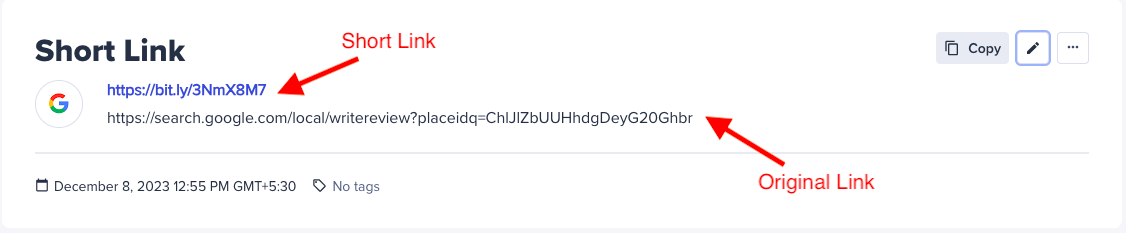
You can use the below tools to shorten the Google review link to a more user friendly format
- https://whitespark.ca/google-review-link-generator
- https://www.brightlocal.com/free-local-seo-tools/google-id-and-review-link-generator/
- https://arrivala.com/google-review-link-generator/
- https://www.heroesofdigital.com/tools/google-review-link-generator/
- https://www.podium.com/google-review-link/
3. Share the Google link via Email/SMS/WhatsApp
You can automate the process of sending Google review links to your customers after a sale or customer engagement.
You can send a message to offer them after-sale service and encourage them to share their experience with the brand. It’s suggested to send the link on the same day to capitalize on the immediate recall of their interaction.
Depending on your customer’s behavior, you can utilize different mediums such as email, WhatsApp, and SMS to send the review link. With an open rate of over 90%, WhatsApp increases the probability that more clients will check the review request and submit a Google review if you distribute the link via WhatsApp. The exact effectiveness applies to SMS.
You can also include the review link in the email signature and the representative’s response whenever a consumer emails customer care for assistance.

4. Link the Google reviews page from your website
Your website is the first place customers look when they wish to post a review. Ensure that the call-to-action is easily discoverable, clear, and uncluttered.
You can Display the overall rating, customer reviews, and a prominent button to write a review. This not only motivates the customers to submit a review but also enhances the trust factor, particularly for first-time visitors.
You can add the link to the website footer or order confirmation page. This way, customers can conveniently rate your products or services immediately after completing a transaction
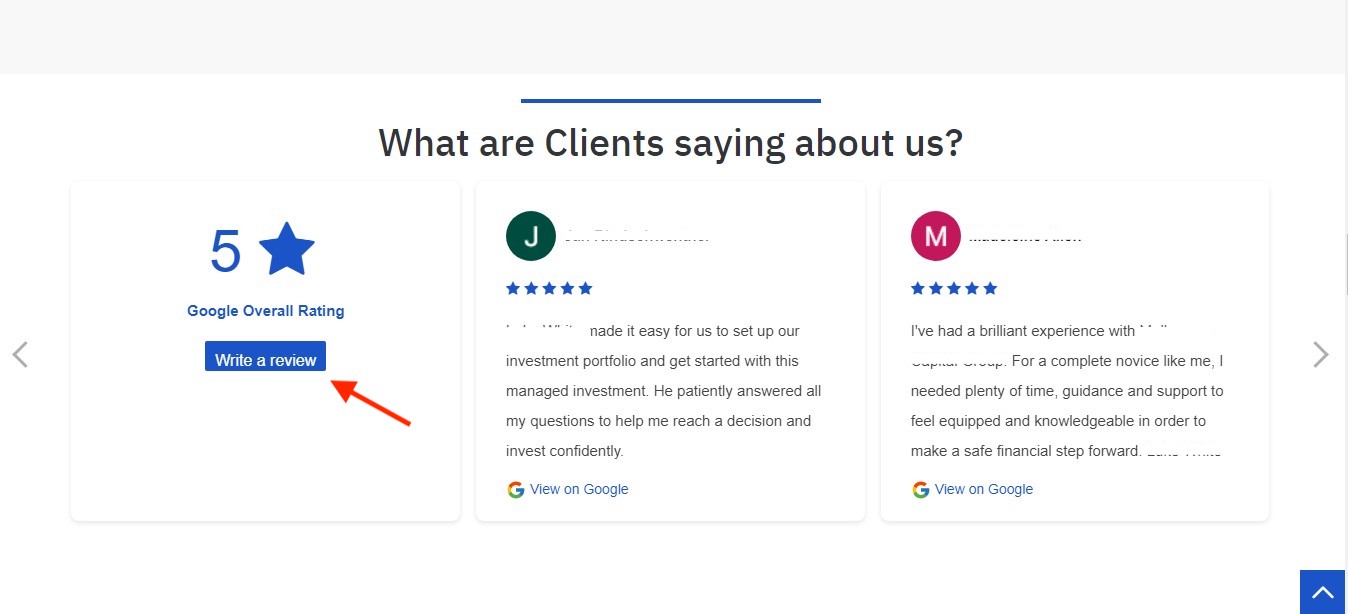
5. Create a Google review page on your website
You can create a dedicated Google review page accessible from your main navigation menu. The website should have a call to action (CTA) asking visitors to share their reviews, along with a display of previously submitted ones.
This not only prompts potential customers to engage with your products or services but also serves as an additional incentive for satisfied customers to leave reviews.
Consider presenting the reviews in a text format instead of screenshots for optimal SEO benefits. Reviews often contain valuable keywords, and incorporating them directly on your website can significantly enhance your SEO strategy.
To streamline the process, you can create a template for copying and pasting the text or use platforms and plugins that automatically collect Google reviews.
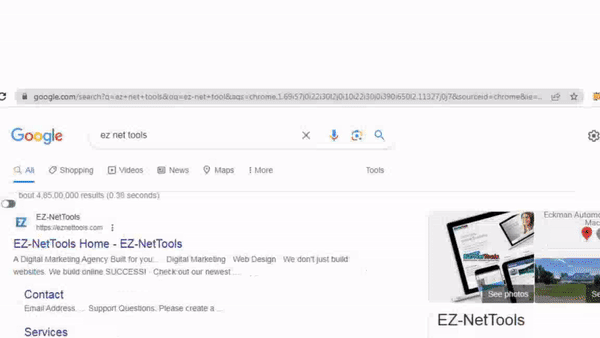
6. Include Google review links on your invoices or receipts
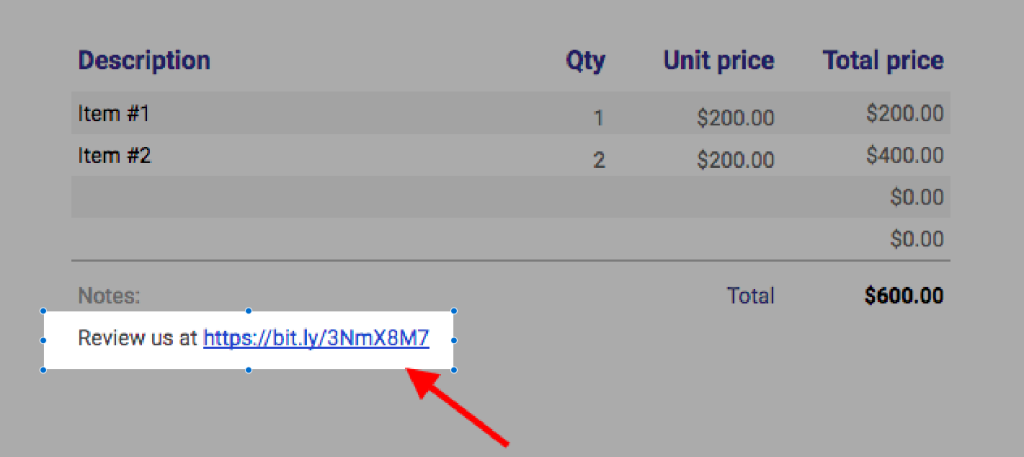
7. Use feedback surveys to boost Google reviews
Surveys are one of the most effective ways to learn about customer sentiment. You can use the industry-standard metric Net Promoter Score to gauge customer satisfaction. If the customer completes your survey and has a positive experience, they may wish to submit a review.
You can easily add a Google review link to your NPS survey “Thank You” page. There are two ways to obtain Google reviews from survey participants:
- Based on customer feedback, you can directly take them to the Google review page.
- Send a thank-you email to the customer and ask them if they like to leave a review on Google. You can add a direct link to the review page.
8. Ask for reviews in person
Personalized one-on-one conversations can have a significant impact, as customers appreciate the direct interaction. In such situations, you can ask for reviews in person.
For example, if you run a retail establishment, you can encourage your billing staff to inquire about the customer’s experience politely and whether they would be willing to share it through a Google review.
A personalized conversation can create a connection, making customers more likely to leave a positive review based on their experience. The key is to make the request in a friendly and genuine manner, fostering a positive rapport with your customers.

Here are some examples of asking for an in-person review
- “I truly appreciate your positive feedback about our business. If you have a moment to share it in a Google review, you’ll play a significant role in helping others like yourself discover our services.”
- “Your feedback is incredibly valuable to us. If you could take a moment to share it online, it would be fantastic for other customers looking for similar experiences.”
- “It’s great to know that we’ve positively impacted your experience. If you could spare a moment to share a few thoughts in a Google review, it would mean the world to us and help others make informed decisions.”
9. Create Leave Us a review card
Creating a Leave Us a review card is a great offline strategy to increase Google reviews.
You can create a physical card with a message like this:
“Leave Us a Google Review! Your feedback is invaluable in helping other people discover our services. Your feedback helps us improve how we serve you going forward. Review and rate us at [insert your shortcut link]. Thank you!”
The optimal approach is to include a barcode scanner on the physical card. Typing a short link on a mobile device can be challenging for your customers.
By providing a barcode, customers can quickly scan it to access your business profile and seamlessly submit their reviews.
This card serves as a tangible reminder for customers to share their experiences, making it a simple yet effective way to enhance your online reputation.
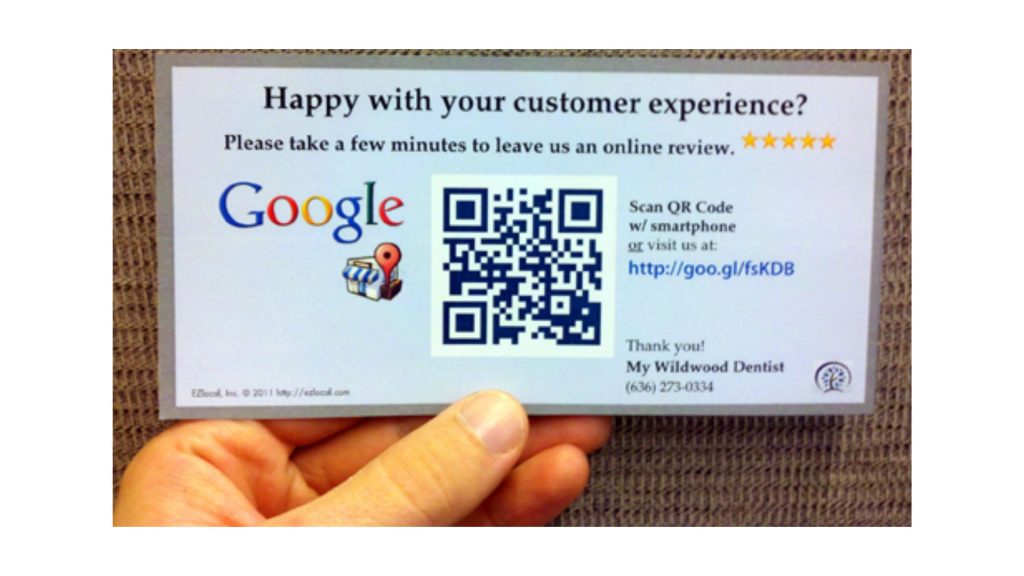
10. Print QR codes embedded with a review link
You can reach out to a larger volume of customers using QR-embedded cards. You can convert your Google review link into a QR code, allowing easy access.
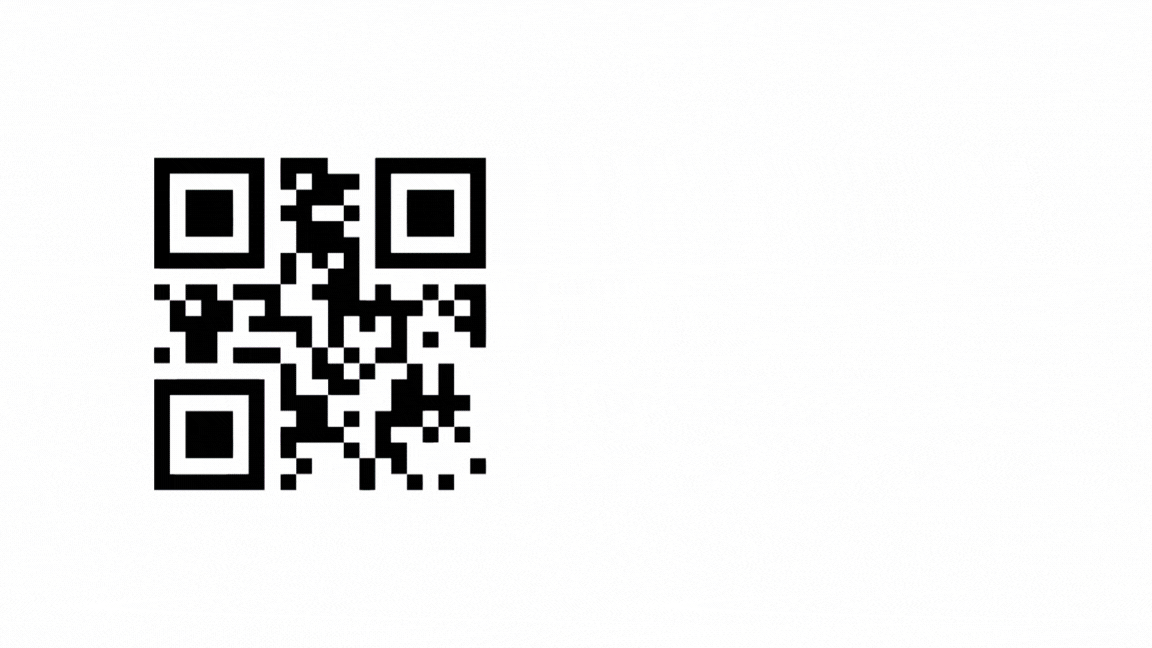
11. Highlight to customize the process is quick and simple
Do not presume your customer knows how to leave a review. An enthusiastic or devoted client may find it challenging to condense their positive opinions about your company into a single review, and some find it difficult to express what is on their mind. To encourage a review, it may be helpful:
- Tell them they can leave a star rating (if applicable).
- They can leave a short review with one or two sentences.
Instead of “write a review”, use phrases like “leave a review”, or “drop a quick review”.
12. Ask for reviews on social media
You can leverage social media to connect with your customers and enhance brand visibility.
You can use Facebook, Instagram, and YouTube to showcase your products or services and engage with clients for Google reviews.
Include the review link in the bio of your social media profiles, and regularly share it in posts to encourage users to leave valuable Google reviews for your business. This can help to boost your online presence and credibility.

13. Respond to reviews
Responding to reviews is a powerful strategy for enhancing your Google reviews and contributes to higher rankings in Google search results.
Engaging with customer feedback not only builds trust but also signals to search algorithms that your business is actively involved and values customer input. This interaction can make your business more appealing to potential customers and improve its visibility in search engine results.
Your responses become visible alongside customer reviews, creating a more engaging and trustworthy profile. Customers are more likely to leave reviews when they see that previous feedback has been acknowledged.
Whether you get a positive or a negative review, thank the customer for their feedback and try to resolve the issue in case the review is negative.

14. Create a Google review instruction video
You can create short videos to explain how to leave a Google review. You can use user-friendly tools like Canva to create the videos. You can post these videos on your social media and company websites.
By providing a visual step-by-step guide, you make the review process more accessible for your customers, increasing the likelihood of them leaving valuable feedback. These videos can serve as informative resources, reinforcing the importance of customer reviews for your business.
15. Include a Google review link in your email signature
A fantastic technique to request more Google reviews without asking is to include a link to your Google business review page in your email signature.
Do you like [Business Name]? Post your review here.
This can be very effective if you use email to interact with your customers regularly.

16. Collaborate with bloggers/ influencers
Partner with influencers and bloggers in your industry who have a significant following.
If they have used your products or services, encourage them to share their genuine feedback and experiences on your Google review page. Their endorsement can significantly impact potential customers and enhance your online credibility.
18. Get reviews from vendors and partners
While vendors and partners may not be clients, they can still provide valuable insights into what it’s like to work with you.
Since they interact with you regularly, they may be willing to share their perspectives and experiences by posting a review on your page, especially if you reciprocate the gesture on their Google review page.
19. Offer incentives for leaving a review
A detailed review should be rewarded. People are more likely to contribute thoughtful reviews when they feel appreciated.
For example, if you give a consumer a simple “thank you” and early access to your upcoming product line, they will be happy with how you conduct business and will likely become loyal customers.
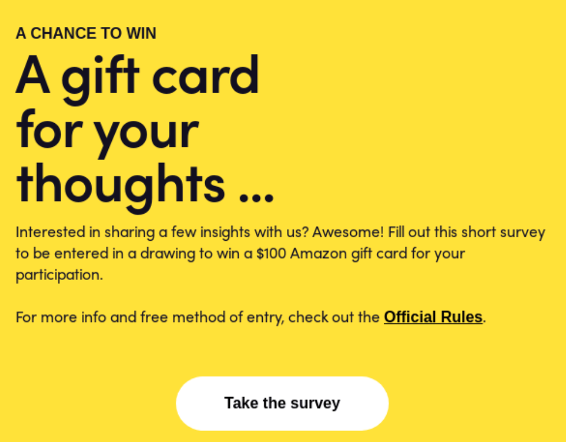
20. Use online forums and communities
Participate in relevant online forums, communities, and discussion boards frequented by your target audience.
You can share valuable insights, address queries, and initiate discussions. When the opportunity arises, express your interest in receiving feedback and kindly suggest leaving a review on Google.
Leverage the credibility of customer testimonials, as online reviews often carry the weight of personal recommendations. Regularly encourage your customers to share their experiences and opinions by requesting reviews.
Technology, such as QR codes, can streamline the review process, but not forget to infuse a personal touch using handwritten requests or dedicated cards. This combination of technological efficiency and a human connection distinguishes your brand, making the review process feel personal and integral to your customer experience.

21. Use free marketing material
You can use the free resources provided by Google to accumulate reviews. Google provides an array of free materials such as stickers, posters, and customizable content that you can utilize to create an engaging and visually appealing environment for customers.
You can strategically place these materials within your physical or digital spaces to enhance brand visibility and encourage customers to share their experiences through reviews.
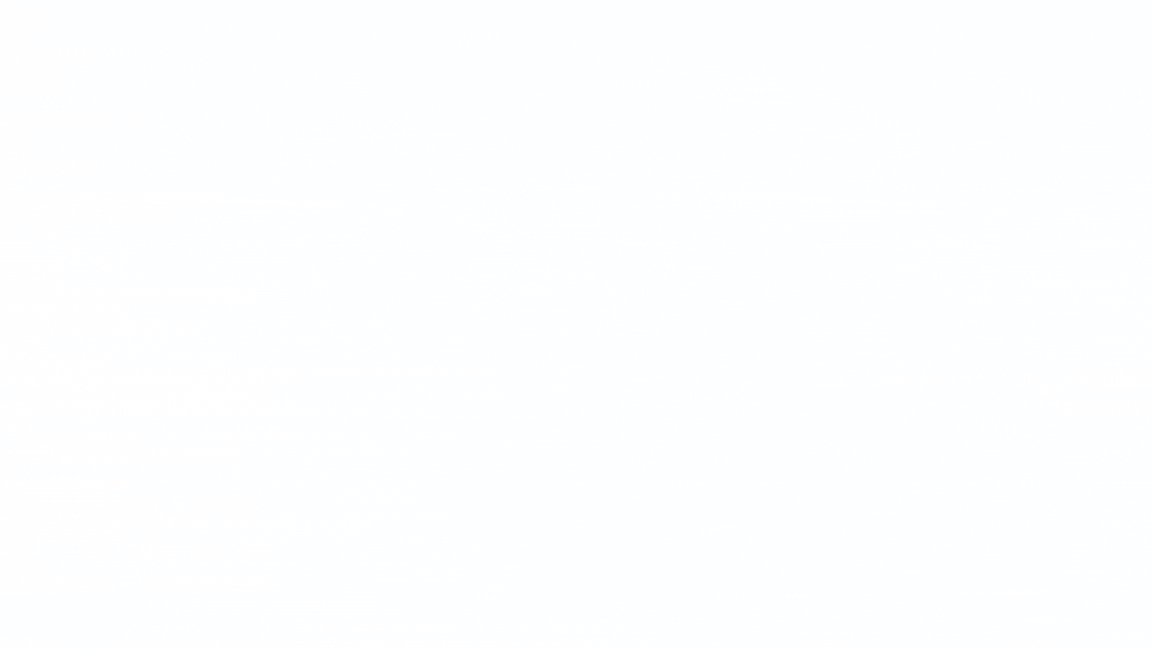
Benefits of getting more Google business reviews
Google reviews are essential for businesses in many ways, especially for local businesses. Google reviews can help them to build trust in customers, increase brand visibility, understand their customer requirements, and increase the business.
1. Increased Brand Trust
Almost 80% of customers read online reviews to judge the quality of a local business.
It is not uncommon for customers to research a company before buying their products or services.
The same survey said 72% of respondents claim reading favorable reviews increases their trust in a local business. This is a fantastic opportunity for local companies to gather Google reviews and acquire a competitive edge over their rivals. Remember to respond to negative reviews to build customer confidence.
2. Improved Google Ranking
Google rewards businesses that garner regular and positive reviews. Google itself confirms it as a local SEO ranking factor.
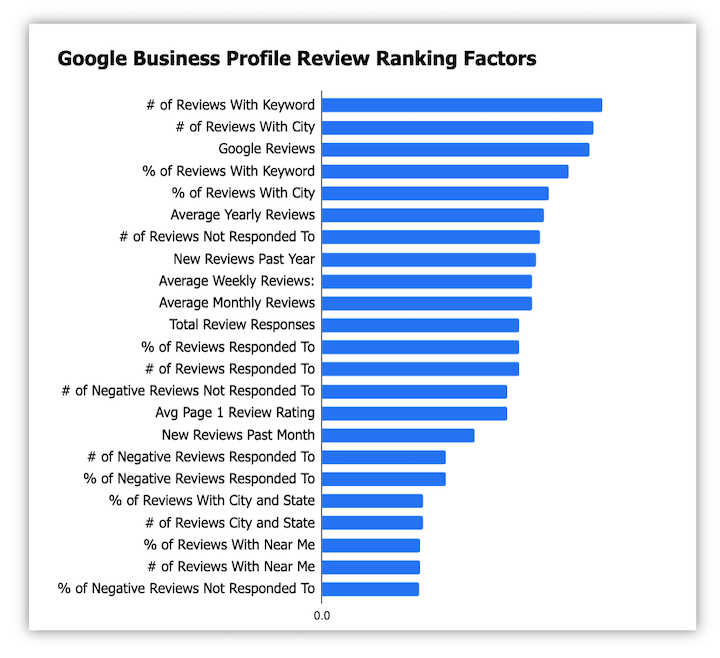
The likelihood of your brand ranking higher increases exponentially with favorable reviews. Increased visibility can improve the organic ranking of your page and increase the number of visitors to your website.
3. Competitive Advantage
Google reviews can give your business an edge in a highly competitive marketplace. When your business tries to get more Google reviews, it distinguishes your brand from your rivals and portrays it as a reputable and trustworthy option.
4. Feedback for improvement
Google reviews can offer valuable feedback on your brand. Collecting more Google Reviews provide insights into the features of your goods or services that clients value and potential areas for improvement.
5. Low-cost visibility
Google reviews are a cost-effective way to improve your visibility. Traditional advertising is expensive. By encouraging customers to leave reviews and actively engage with them, you can improve your online presence significantly without spending a fortune.
Curious about boosting your Google reviews? Here are 20 practical strategies to increase the number of reviews on your Google business profile.
Why should you avoid buying Google Reviews?
Buying reviews is a clear violation of Google’s policy as it undermines the integrity of the review system. Google’s algorithms process reviews to detect fake reviews and spam. It may deplatform a business from its listing, and you can get into legal trouble with government authorities.
Customers today are discerning and are quick to spot a fake review, which can hurt your brand image. Your business also loses out on receiving valuable feedback and a chance to improve your product and services. Buying reviews is unethical and compromises the rules of fair competition and transparency.
Requirements for Getting more Google Reviews
Here are some conditions your business needs to fulfill to receive more Google reviews.
1. Become familiar with Google policies
You need to adhere to Google’s terms of service when asking for reviews. You cannot offer incentives, but you can inquire if your customer had a good or bad experience.
2. Listed on Google Maps
Your company needs to have a physical location, and you need to place it on Google Maps.
3. Create a Google Business Profile
You need to create and validate a Google Business profile. The profile provides essential information about your business: name, product or service you offer, address, pictures, and operating hours. Remember to opt-in for updates and recommendations.
After your account is verified, you can respond and manage the inflow of reviews. A company with a well-optimized Google Business Profile will rank higher on Google results.
If you need professional help to get more reviews for your business, get in touch with us to learn more
Final Words
Google reviews are essential for shaping your business’s online reputation and influencing potential customers’ decisions. Obtaining Google reviews is an ongoing effort that requires consistent attention to stay ahead of your competitors.
Here is a recap of the 20 best ways to get more Google reviews for your business:
- Create a Google review link shortcut
- Share the Google link via Email/SMS/WhatsApp
- Use free marketing material
- Link the Google reviews page from your website
- Create a Google review page on your website
- Include Google review links on your invoices or receipts
- Use feedback surveys to boost Google reviews
- Ask for reviews in person
- Create Leave Us a review card
- Print QR codes embedded with a review link
- Highlight to customize the process is quick and simple
- Ask for reviews on social media
- Respond to reviews
- Create a Google review instruction video
- Include a Google review link in your email signature
- Collaborate with bloggers/ influencers
- Incorporate review requests in your newsletters
- Get reviews from vendors and partners
- Offer incentives for leaving a review
- Use online forums and communities
 Skip to content
Skip to content

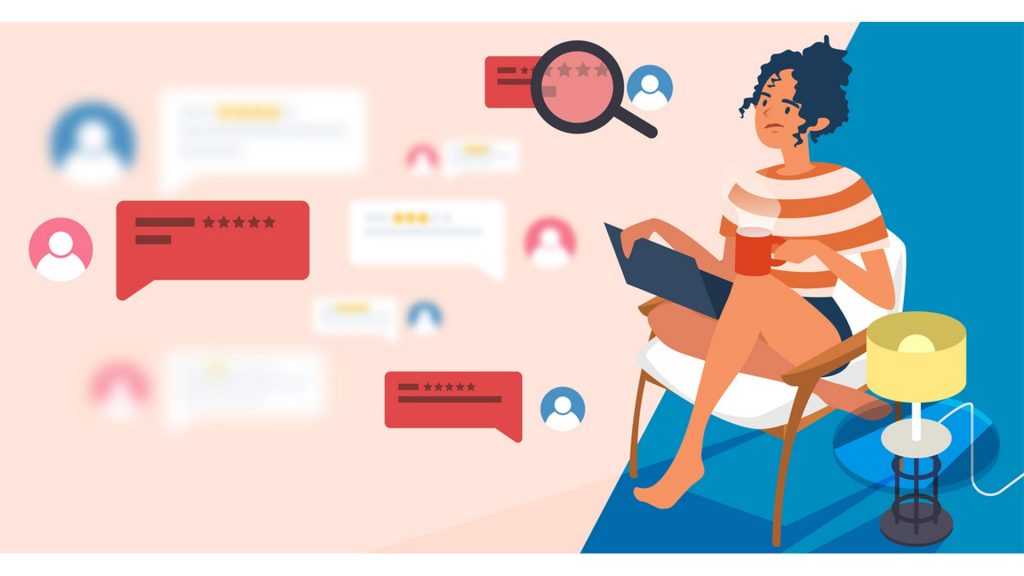
Pingback: Thinking of Paying For Fake Positive Online Reviews? Think Again - ReputeUp.ai